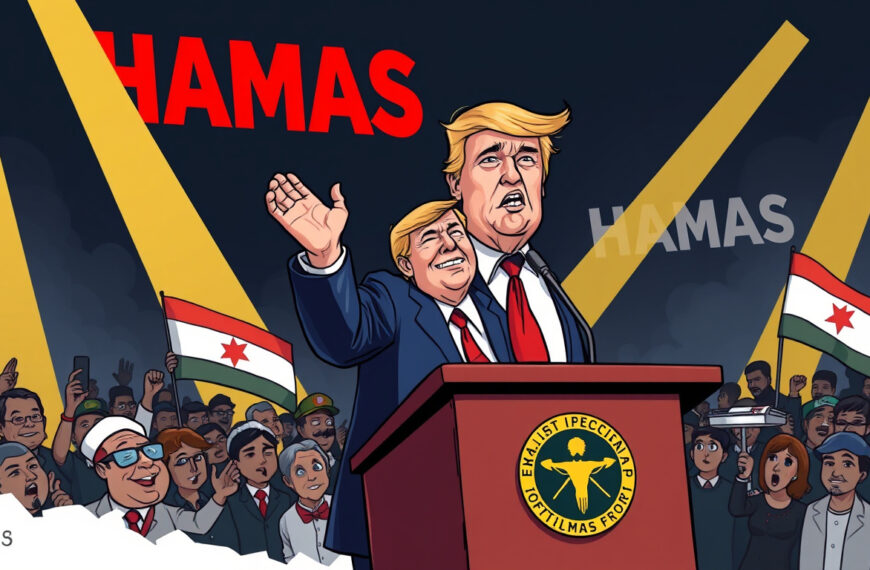In the digital age, the tools for creating captivating cinematic experiences are more accessible than ever. With advancements in artificial intelligence, generating stunning videos can be a straightforward and enjoyable process. The 15-in-1 AI video generator stands out as a prominent tool that integrates multiple AI technologies to enhance your filmmaking efforts. This article explores how you can harness this powerful platform to unleash your creativity and bring your cinematic visions to life.
Understanding the Groundwork: Ideas and Scripting
Before you dive into video production, the first step is to conceptualize your story. If you have a script or idea in mind, that’s fantastic! If not, don’t worry. There are AI tools like ChatGPT, Deep Seek, and Grok 3 that can help you brainstorm ideas and draft scripts tailored to your required genre, style, and length. Simply specify your preferences, and with a few prompts, you’ll receive a solid foundation on which to build your cinematic masterpiece.
Example of Scripting with ChatGPT
When using ChatGPT, you could initiate a conversation like:
"Generate a dystopian movie idea that explores humanity’s fight against an alien invasion, targeting a runtime of 10 minutes."
This kind of focused inquiry yields script ideas that can serve as a springboard for your project.
Evoking Emotion: Color Grading and Visual Prompts
Once you have a draft, the next crucial aspect is ensuring your film resonantly communicates its themes. Color grading plays a vital role in achieving that cinematic look and feel. It involves adjusting an image’s colors to evoke specific emotions and atmospheres. For this purpose, you may decide on a consistent color grading style, like "dystopian," to maintain thematic coherence throughout your scenes.
You can create specific prompts for AI image generators that capture this desired aesthetic. For instance, you might prompt the tool to evoke a "dark and moody" look for certain scenes, ensuring a united visual experience across your project.
Generating Images and Translating to Video
With your script and visual style established, you can begin creating your scenes using AI image generators. Platforms like AIV Video provide a selection of leading AI models—perfect for generating images that fit your film’s narrative. The process is as follows:
- Choose your AI Image Generator: Select an AI tool that suits your needs from the options available.
- Define Parameters: Specify aspects like the image ratio and the number of images to generate.
- Input Prompts: Use your tailored prompts from ChatGPT to create images that embody your script.
- Repeat Previously Generated Imagery: Ensure each scene aligns with your vision.
Once you’ve created your images, the next step is to translate them into video form.
Creating Your Cinematic Video
Once your images are ready, it’s time to animate them into video content. The same platform, AIV Video, facilitates this process. Follow these simple steps:
- Generate Video from Image: Right-click on the desired image and select the option to generate a video.
- Select Video Specifications: Choose the model for your video, then specify the aspect ratio, video length, and any other relevant parameters.
- Describe Video Content: Provide details about the video style, focusing on elements like camera movement and special effects.
- Repeat for All Images: Generate video animations for each scene.
Final Touches: Editing Your Masterpiece
Once you have all your video clips generated, it’s time to piece them together. Utilize the timeline editing functions available on the platform. During this stage, you can:
- Add Voiceovers: Use AI-generated voiceovers by inputting your script and selecting a voice actor from the tool’s options.
- Incorporate Sound Effects: Describe the sounds you need, and the AI can generate them for you.
- Select Background Music: A vast library of music tracks is often available, or you may choose to upload your own.
Adding Captions
Consider incorporating captions to make your film accessible to a broader audience. Once satisfied with all elements, simply click the export button to download your finished product.
Conclusion: Your Next Steps in Filmmaking
With the 15-in-1 AI video generator and a structured approach to your creative process, you can successfully create a cinematic masterpiece. This technology not only streamlines production but also opens up new avenues for storytelling without the need for extensive resources. Whether you’re aiming to share your story on social media, promote a business, or prototype a film idea, the possibilities are limitless. So gather your ideas, and start crafting your cinematic narrative today!
Ready to get in the game and start making money on Pump.fun? DogWif Tools is the #1 memecoin sniper tool for becoming a Pump.fun millionaire. Get DogWif Tools today and become a memecoin dev!